Keyword: NE5532 PreAmp Circuits
Basic NE5532 Preamp Circuit
The most basic NE5532 preamp circuit consists of the IC, input and output capacitors, and feedback resistors. Here’s a simple schematic:
| Component | Value |
|---|---|
| C1, C2 | 1 µF |
| R1 | 10 kΩ |
| R2 | 100 kΩ |
| R3 | 1 kΩ |
In this circuit, the input signal is AC-coupled through C1 to the non-inverting input (pin 3) of the NE5532. The gain of the preamp is set by the ratio of R2 to R1, which in this case is 10 (20 dB). C2 provides DC blocking at the output, while R3 acts as a load resistor.
Stereo NE5532 Preamp Circuit
Since the NE5532 is a dual op-amp, it’s easy to create a stereo preamp by using both sections of the IC. Here’s a schematic for a stereo NE5532 preamp:
| Component | Value |
|---|---|
| C1, C2, C3, C4 | 1 µF |
| R1, R3 | 10 kΩ |
| R2, R4 | 100 kΩ |
| R5, R6 | 1 kΩ |
In this circuit, each channel has its own input and output capacitors, feedback resistors, and load resistor. The gain for both channels is set to 10 (20 dB), but you can adjust the values of R2 and R4 to change the gain independently for each channel.
NE5532 Preamp with Volume Control
To add volume control to your NE5532 preamp, you can use a dual-gang potentiometer. Here’s a schematic:
| Component | Value |
|---|---|
| C1, C2, C3, C4 | 1 µF |
| R1, R3 | 10 kΩ |
| R2, R4 | 100 kΩ |
| R5, R6 | 1 kΩ |
| VR1 | 100 kΩ dual-gang potentiometer |
In this circuit, the dual-gang potentiometer (VR1) is connected between the input capacitors and the non-inverting inputs of both NE5532 sections. As you adjust the potentiometer, it changes the input signal level, effectively controlling the volume for both channels simultaneously.
NE5532 Preamp with Tone Controls
To add tone controls (bass and treble) to your NE5532 preamp, you can use a Baxandall tone control circuit. Here’s a schematic:
| Component | Value |
|---|---|
| C1, C2, C3, C4, C5, C6 | 0.1 µF |
| C7, C8 | 1 µF |
| R1, R3 | 10 kΩ |
| R2, R4 | 100 kΩ |
| R5, R6 | 1 kΩ |
| R7, R8 | 1.5 kΩ |
| R9, R10 | 100 kΩ |
| VR1, VR2 | 100 kΩ dual-gang potentiometer |
In this circuit, the Baxandall tone control network is placed between the volume control potentiometer and the non-inverting inputs of both NE5532 sections. The bass control (VR1) and treble control (VR2) potentiometers allow you to adjust the low and high frequencies independently. C5, C6, and R7-R10 form the frequency-selective network that determines the amount of bass and treble boost or cut.
NE5532 Phono Preamp Circuit
To build a phono preamp using the NE5532, you need to incorporate the RIAA equalization curve, which compensates for the frequency response characteristics of vinyl records. Here’s a schematic for an NE5532-based phono preamp:
| Component | Value |
|---|---|
| C1, C2 | 100 pF |
| C3, C4 | 1 nF |
| C5, C6 | 10 nF |
| C7, C8 | 220 pF |
| C9, C10 | 1 µF |
| R1, R3 | 47 kΩ |
| R2, R4 | 1 kΩ |
| R5, R7 | 100 Ω |
| R6, R8 | 47 kΩ |
| R9, R11 | 1 kΩ |
| R10, R12 | 47 kΩ |
In this circuit, the RIAA equalization is achieved through the combination of capacitors and resistors connected to the feedback loops of both NE5532 sections. C1-C8 and R1-R12 form the RIAA equalization network, which provides the necessary frequency response correction. The gain of the phono preamp is set by the ratio of R6 to R5 and R8 to R7, which in this case is approximately 40 dB.
NE5532 Balanced Input Preamp Circuit
To build a balanced input preamp using the NE5532, you can use one section of the IC as a differential amplifier and the other section as a buffer. Here’s a schematic:
| Component | Value |
|---|---|
| C1, C2 | 1 µF |
| R1, R2 | 10 kΩ |
| R3, R4 | 10 kΩ |
| R5 | 20 kΩ |
| R6 | 1 kΩ |
In this circuit, the balanced input signal is connected to the inverting (pin 2) and non-inverting (pin 3) inputs of the first NE5532 section through R1 and R2. The differential amplifier configuration rejects common-mode noise and amplifies the difference between the two input signals. The second NE5532 section is used as a unity-gain buffer to provide a low-impedance output. R5 and R6 set the gain of the differential amplifier, which in this case is 2 (6 dB).
FAQ
1. Can I use other op-amps instead of the NE5532 in these preamp circuits?
Yes, you can use other op-amps with similar characteristics, such as the LM4562, OPA2134, or AD8620. However, keep in mind that the performance of the preamp may vary depending on the specific op-amp you choose.
2. How do I power the NE5532 in these preamp circuits?
The NE5532 requires a dual power supply, typically ranging from ±5 V to ±15 V. You can use two 9 V batteries or a dual-voltage power supply module. Make sure to connect the positive supply to pin 8 and the negative supply to pin 4 of the NE5532.
3. Can I increase the gain of these NE5532 preamp circuits?
Yes, you can increase the gain by adjusting the values of the feedback resistors. For example, in the basic NE5532 preamp circuit, increasing the value of R2 or decreasing the value of R1 will result in a higher gain.
4. How do I reduce noise in my NE5532 preamp circuits?
To reduce noise, make sure to use high-quality, low-noise components, such as metal film resistors and polypropylene capacitors. Keep the circuit layout compact and use short, direct traces to minimize interference. You can also add power supply decoupling capacitors close to the NE5532 to help reduce power supply noise.
5. Can I use these NE5532 preamp circuits for microphone preamplification?
While you can use these circuits for microphone preamplification, you may need to make some modifications to achieve the desired performance. Microphone preamps typically require higher gain, lower noise, and possibly phantom power for condenser microphones. You may need to add additional gain stages, use lower-value feedback resistors, and incorporate a phantom power supply circuit.
In conclusion, the NE5532 is a versatile op-amp that can be used to build various high-quality audio preamp circuits. By understanding the basic principles and adapting the circuits to your specific needs, you can create custom preamps for a wide range of applications, from simple stereo systems to advanced phono and balanced input designs.
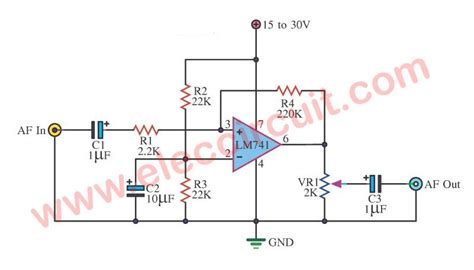
No responses yet