Introduction to Homelabs
A homelab is a personal setup of computer hardware and software that allows you to experiment, learn, and develop your skills in various aspects of information technology. It’s a great way to gain hands-on experience with different technologies, such as virtualization, networking, storage, and more. Whether you’re an IT professional looking to enhance your skills or a tech enthusiast eager to explore new technologies, setting up a homelab can be an exciting and rewarding experience.
In this comprehensive guide, we’ll walk you through the essential components of a homelab, provide recommendations for hardware and software, and share tips on how to get started with your own homelab setup.
Benefits of Building a Homelab
- Learning and skill development: A homelab provides a safe environment to learn and experiment with new technologies without affecting production systems.
- Testing and validation: You can test new software, configurations, and scenarios in your homelab before deploying them in a live environment.
- Career advancement: Hands-on experience with various technologies can help you stand out in the job market and advance your career.
- Cost savings: Building a homelab with used or budget-friendly hardware can be more cost-effective than relying on cloud services for learning and experimentation.
Planning Your Homelab
Before diving into building your homelab, it’s essential to plan and define your goals. Consider the following factors:
- Purpose: Determine the primary purpose of your homelab. Is it for learning, testing, or running personal services?
- Budget: Set a realistic budget for your homelab, taking into account the cost of hardware, software, and electricity.
- Space and noise: Consider the available space for your homelab and the noise level it may generate.
- Power consumption: Estimate the power consumption of your homelab components and ensure your electrical setup can handle the load.

Hardware Components
Server Hardware
The heart of your homelab is the server hardware. Here are some popular options:
- Repurposed desktop computers: You can start with an old desktop computer and upgrade its components as needed.
- Used enterprise servers: Decommissioned servers from companies like Dell, HP, or IBM can provide powerful hardware at a lower cost.
- Mini PCs: Small form factor PCs, such as Intel NUCs or Raspberry Pi, are compact and energy-efficient options for homelabs.
- Custom-built servers: Building your own server allows you to customize the components to your specific needs.
Networking Equipment
A reliable network infrastructure is crucial for your homelab. Consider the following components:
- Router: A router connects your homelab to the internet and enables communication between devices.
- Switch: A network switch allows you to connect multiple devices and create VLANs for segmentation.
- Wireless Access Point: A wireless access point provides Wi-Fi connectivity for your homelab devices.
- Firewall: A hardware firewall adds an extra layer of security to your homelab network.
Storage Solutions
Storing and managing data is an essential aspect of a homelab. Here are some storage options:
- Hard Disk Drives (HDDs): Traditional HDDs offer large storage capacities at a lower cost per gigabyte.
- Solid State Drives (SSDs): SSDs provide faster read/write speeds and improved performance compared to HDDs.
- Network Attached Storage (NAS): A NAS device allows you to centralize and share storage across your homelab network.
- Storage Area Network (SAN): A SAN provides block-level storage and enables high-performance storage for virtualization.
| Storage Type | Capacity | Speed | Cost per GB | Use Case |
|---|---|---|---|---|
| HDD | High | Slow | Low | Bulk storage, backup |
| SSD | Moderate | Fast | Moderate | OS, applications, databases |
| NAS | High | Moderate | Moderate | Shared storage, file sharing |
| SAN | High | Fast | High | Virtualization, high-performance storage |
Software and Operating Systems
Virtualization Platforms
Virtualization is a key component of most homelabs, allowing you to run multiple virtual machines (VMs) on a single physical server. Popular virtualization platforms include:
- VMware vSphere: A powerful and feature-rich virtualization platform widely used in enterprise environments.
- Proxmox VE: An open-source virtualization platform based on KVM and LXC, offering a user-friendly web interface.
- Microsoft Hyper-V: A virtualization platform integrated with Windows Server, providing strong integration with other Microsoft products.
- Oracle VirtualBox: A free and open-source virtualization software for running VMs on a desktop computer.
Operating Systems
Your homelab will require various operating systems to run different services and applications. Some common choices include:
- Linux: Popular distributions like Ubuntu, Debian, CentOS, and Fedora are widely used in homelabs for their stability, security, and flexibility.
- Windows Server: Microsoft’s server operating system is essential for learning Windows-based technologies and running Microsoft-specific applications.
- FreeBSD: A free and open-source Unix-like operating system known for its stability, security, and networking features.
- Specialized appliances: Turnkey solutions like pfSense (firewall), FreeNAS (storage), and Pi-hole (DNS/ad-blocking) offer pre-configured operating systems for specific purposes.
Homelab Network Configuration
A well-designed network is crucial for the smooth operation and security of your homelab. Consider the following best practices:
- Segregate your homelab network: Use a separate subnet or VLAN to isolate your homelab traffic from your regular home network.
- Implement network segmentation: Create VLANs to separate different types of traffic, such as management, storage, and VM traffic.
- Use proper IP addressing: Assign static IP addresses to your homelab devices and use a consistent IP addressing scheme.
- Configure firewall rules: Set up firewall rules to control inbound and outbound traffic and protect your homelab from unauthorized access.
Homelab Storage Configuration
Proper storage configuration ensures data availability, performance, and redundancy. Consider the following tips:
- Use RAID for data redundancy: Implement RAID (Redundant Array of Independent Disks) to protect against disk failures and ensure data availability.
- Separate storage for VMs and data: Use separate storage devices or partitions for VM storage and data storage to optimize performance and management.
- Implement backup and disaster recovery: Regularly backup your homelab data and configure disaster recovery mechanisms to protect against data loss.
Homelab Services and Applications
Your homelab can host a wide range of services and applications, depending on your interests and needs. Some popular options include:
- Network services: DHCP, DNS, NTP, and Active Directory/LDAP for managing network resources and user authentication.
- Web servers: Apache, Nginx, or IIS for hosting websites and web applications.
- Databases: MySQL, PostgreSQL, or Microsoft SQL Server for storing and managing structured data.
- Monitoring and logging: Nagios, Zabbix, or ELK stack for monitoring homelab performance and analyzing logs.
- Collaboration tools: Nextcloud, Gitlab, or Jitsi for file sharing, version control, and video conferencing.
- Media servers: Plex, Emby, or Jellyfin for streaming media content to devices on your network.
Homelab Maintenance and Best Practices
- Keep software up to date: Regularly update your operating systems, applications, and firmware to ensure security and stability.
- Monitor resource usage: Keep an eye on CPU, memory, storage, and network utilization to identify bottlenecks and optimize performance.
- Document your homelab: Maintain documentation of your homelab setup, including hardware inventory, network diagram, and configuration details.
- Automate tasks: Use tools like Ansible, Puppet, or Chef to automate common tasks and configurations across your homelab.
- Join the community: Engage with the homelab community through forums, subreddits, and Discord servers to learn from others and share your experiences.
Frequently Asked Questions (FAQ)
-
How much does it cost to set up a homelab?
The cost of a homelab can vary greatly depending on your goals and the hardware you choose. You can start with a basic setup using repurposed hardware for a few hundred dollars or invest in enterprise-grade equipment for several thousand dollars. -
Can I use my homelab for production services?
While it’s possible to run production services on your homelab, it’s generally not recommended. Homelabs are primarily designed for learning, testing, and experimentation. For production services, it’s better to use dedicated hardware or cloud services with proper redundancy and support. -
How do I secure my homelab?
To secure your homelab, follow best practices such as network segmentation, firewall configuration, regular software updates, and strong authentication mechanisms. Avoid exposing your homelab directly to the internet and use VPN or reverse proxy for remote access. -
What are some beginner-friendly homelab projects?
Some beginner-friendly homelab projects include setting up a basic web server, configuring a network-attached storage (NAS), creating virtual machines for different operating systems, and setting up a Pi-hole for network-wide ad-blocking. -
Can I run a homelab on a laptop or a single computer?
Yes, you can start a homelab on a laptop or a single computer using virtualization software like VirtualBox or VMware Workstation. This setup is suitable for learning and experimenting with different operating systems and applications, but it may be limited in terms of performance and scalability compared to a dedicated server setup.
Conclusion
Building a homelab is an exciting journey that offers endless opportunities for learning, experimentation, and skill development. By following this comprehensive guide and recommendations, you can plan, build, and maintain a homelab that meets your goals and interests. Remember to start small, learn from the community, and have fun exploring the fascinating world of information technology through your homelab.
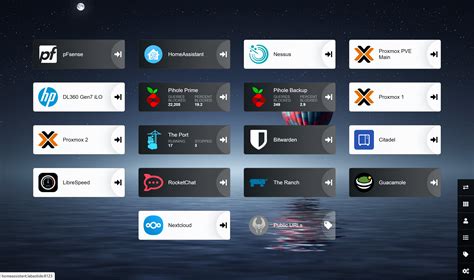
No responses yet