Introduction to Motor Drivers
A motor driver is an electronic device or circuit that acts as an interface between a microcontroller or control system and an electric motor. The primary purpose of a motor driver is to control the speed, direction, and torque of the motor based on the signals received from the controller.
Motor drivers are essential components in various applications, such as:
– Robotics
– Automation systems
– Industrial machinery
– Automotive systems
– Consumer electronics
Why are Motor Drivers Necessary?
Motors require a significant amount of current to operate, which is often more than what a microcontroller or control system can provide directly. Motor drivers bridge this gap by amplifying the control signals and supplying the necessary power to drive the motor efficiently.
Additionally, motor drivers offer protection features, such as over-current protection, thermal shutdown, and short-circuit protection, to safeguard both the motor and the control system from damage.
Types of Motor Drivers
There are several types of motor drivers, each designed to work with specific types of motors and applications. Some common types of motor drivers include:
1. H-Bridge Motor Drivers
H-Bridge motor drivers are the most common type of motor driver used for controlling DC motors. They consist of four switching elements (usually transistors or MOSFETs) arranged in an H-shaped configuration. By controlling the switches, the H-Bridge can change the direction of the current flow through the motor, allowing for forward and reverse motion.
2. Stepper Motor Drivers
Stepper motor drivers are designed specifically for controlling stepper motors, which are brushless DC motors that move in precise increments or steps. These drivers generate the required sequence of pulses to energize the motor’s coils in a specific order, causing the motor to rotate by a fixed angle with each step.
3. Brushless DC (BLDC) Motor Drivers
BLDC motor drivers are used to control brushless DC motors, which are more efficient and have a longer lifespan compared to brushed DC motors. These drivers use a combination of Hall effect sensors and electronic commutation to control the motor’s speed and direction.
4. Servo Motor Drivers
Servo motor drivers are designed to control servo motors, which are typically used in applications that require precise position control. These drivers generate a pulse-width modulated (PWM) signal to control the servo motor’s position based on the input signal from the controller.
How Motor Drivers Work
Motor drivers work by receiving control signals from a microcontroller or control system and translating them into the appropriate power signals to drive the motor. The specific operation of a motor driver depends on the type of motor and driver being used.
H-Bridge Motor Driver Operation
In an H-Bridge motor driver, the four switching elements are controlled by the microcontroller to create different current paths through the motor. By turning on specific pairs of switches, the driver can control the direction of the motor’s rotation.
| Switch States | Motor Direction |
|---|---|
| S1, S4 ON; S2, S3 OFF | Forward |
| S2, S3 ON; S1, S4 OFF | Reverse |
| S1, S2 ON; S3, S4 OFF | Brake (Short) |
| S3, S4 ON; S1, S2 OFF | Brake (Short) |
The speed of the motor can be controlled by using PWM signals to adjust the average voltage supplied to the motor.
Stepper Motor Driver Operation
Stepper motor drivers work by sequentially energizing the motor’s coils to create a rotating magnetic field. The driver receives step and direction signals from the controller and generates the appropriate sequence of pulses to move the motor by the desired number of steps in the specified direction.
| Step Sequence | Coil Energizing Pattern |
|---|---|
| Step 1 | A+ B- |
| Step 2 | A+ B+ |
| Step 3 | A- B+ |
| Step 4 | A- B- |
The resolution of the stepper motor, which is the number of steps per revolution, determines the precision of the motor’s movement.
BLDC Motor Driver Operation
BLDC motor drivers use electronic commutation to control the motor’s rotation. The driver monitors the position of the rotor using Hall effect sensors and energizes the appropriate motor windings based on this feedback.
The commutation sequence for a three-phase BLDC motor is as follows:
| Hall Sensor States | Energized Windings |
|---|---|
| 101 | A+ B- |
| 001 | A+ C- |
| 011 | B+ C- |
| 010 | B+ A- |
| 110 | C+ A- |
| 100 | C+ B- |
The speed of the motor is controlled by adjusting the voltage supplied to the windings using PWM signals.
Servo Motor Driver Operation
Servo motor drivers generate a PWM signal with a specific pulse width to control the position of the servo motor. The pulse width determines the angle of the servo motor’s output shaft.
Typical servo motors operate within a pulse width range of 1ms to 2ms, with 1.5ms corresponding to the neutral position (90 degrees).
| Pulse Width | Servo Position |
|---|---|
| 1.0ms | 0 degrees |
| 1.5ms | 90 degrees |
| 2.0ms | 180 degrees |
The servo motor driver continuously sends the PWM signal to the motor to maintain its position.

Choosing the Right Motor Driver
When selecting a motor driver for your application, consider the following factors:
-
Motor type: Ensure that the driver is compatible with the type of motor you are using (DC, stepper, BLDC, or servo).
-
Voltage and current requirements: Choose a driver that can handle the voltage and current demands of your motor.
-
Control interface: Consider the control interface required by your system (e.g., PWM, SPI, I2C) and select a driver that supports it.
-
Protection features: Look for drivers with built-in protection features, such as over-current protection, thermal shutdown, and short-circuit protection.
-
Size and form factor: Consider the physical constraints of your application and choose a driver that fits within the available space.
Implementing Motor Drivers in Your Projects
To use a motor driver in your project, follow these general steps:
-
Connect the motor to the driver according to the manufacturer’s specifications.
-
Connect the power supply to the driver, ensuring that the voltage and current ratings are appropriate for your motor and application.
-
Connect the control signals from your microcontroller or control system to the driver’s input pins.
-
Configure your microcontroller or control system to generate the appropriate control signals based on the driver and motor type.
-
Write the necessary code to control the motor’s speed, direction, and other parameters as required by your application.
-
Test and debug your system to ensure that the motor is responding correctly to the control signals.
Example: Controlling a DC Motor with an L298N H-Bridge Motor Driver
The L298N is a popular H-Bridge motor driver that can control two DC motors simultaneously. In this example, we’ll demonstrate how to control a single DC motor using an Arduino microcontroller and an L298N driver.
Hardware Connections
- Connect the L298N’s Vss pin to the Arduino’s 5V pin.
- Connect the L298N’s GND pin to the Arduino’s GND pin.
- Connect the L298N’s ENA pin to the Arduino’s PWM pin 9.
- Connect the L298N’s IN1 and IN2 pins to the Arduino’s digital pins 7 and 8, respectively.
- Connect the DC motor to the L298N’s OUT1 and OUT2 pins.
- Connect an external power supply to the L298N’s Vs and GND pins, ensuring that the voltage is appropriate for your motor.
Arduino Code
const int ENA_PIN = 9;
const int IN1_PIN = 7;
const int IN2_PIN = 8;
void setup() {
pinMode(ENA_PIN, OUTPUT);
pinMode(IN1_PIN, OUTPUT);
pinMode(IN2_PIN, OUTPUT);
}
void loop() {
// Set motor direction to forward
digitalWrite(IN1_PIN, HIGH);
digitalWrite(IN2_PIN, LOW);
// Set motor speed (0-255)
analogWrite(ENA_PIN, 150);
delay(2000);
// Set motor direction to reverse
digitalWrite(IN1_PIN, LOW);
digitalWrite(IN2_PIN, HIGH);
// Set motor speed (0-255)
analogWrite(ENA_PIN, 100);
delay(2000);
// Stop the motor
digitalWrite(IN1_PIN, LOW);
digitalWrite(IN2_PIN, LOW);
delay(1000);
}
This code sets the motor direction using the IN1 and IN2 pins and controls the speed using PWM on the ENA pin. The motor runs forward for 2 seconds at a speed of 150, then reverses for 2 seconds at a speed of 100, and finally stops for 1 second before repeating the sequence.
FAQ
1. Can a motor driver control multiple motors simultaneously?
Some motor drivers, like the L298N, can control two motors simultaneously. However, the number of motors a driver can control depends on the specific driver and its design. Always refer to the manufacturer’s documentation for information on the capabilities of a particular motor driver.
2. What is the difference between a motor driver and a motor controller?
A motor driver is a circuit or device that provides the necessary power and control signals to drive a motor. A motor controller, on the other hand, is a more comprehensive system that includes a motor driver and additional components, such as microcontrollers, sensors, and user interfaces, to enable more advanced control and monitoring of the motor’s operation.
3. How do I select the appropriate current rating for my motor driver?
To select the appropriate current rating for your motor driver, consider the peak and continuous current requirements of your motor. The driver should be capable of handling the maximum current drawn by the motor under load. It’s generally recommended to choose a driver with a current rating that is higher than the motor’s maximum current to ensure reliable operation and prevent damage to the driver or motor.
4. Can I use a motor driver with a different voltage than my motor?
It’s essential to match the voltage of the motor driver to the voltage requirements of your motor. Using a driver with a voltage that is too low may result in insufficient power to drive the motor, while using a driver with a voltage that is too high can damage the motor or the driver itself. Always ensure that the motor driver’s voltage specifications are compatible with your motor and power supply.
5. What are some common troubleshooting steps for motor driver issues?
If you encounter issues with your motor driver, consider the following troubleshooting steps:
- Check all connections to ensure they are secure and properly wired.
- Verify that the power supply is providing the correct voltage and current.
- Confirm that the control signals from the microcontroller are correct and properly timed.
- Check for any visible damage to the motor driver, motor, or connecting wires.
- Use a multimeter to measure the voltage and current at various points in the circuit to isolate the problem.
- Consult the manufacturer’s documentation and online resources for specific troubleshooting guidance related to your motor driver and application.
Conclusion
Motor drivers are essential components in many applications that involve the control of electric motors. By understanding the different types of motor drivers, their operation, and how to select and implement them in your projects, you can effectively control motors and build more advanced and efficient systems.
When working with motor drivers, always prioritize safety and follow best practices to prevent damage to your components and ensure reliable operation. With the right knowledge and approach, motor drivers can be powerful tools in your electronics and robotics projects.
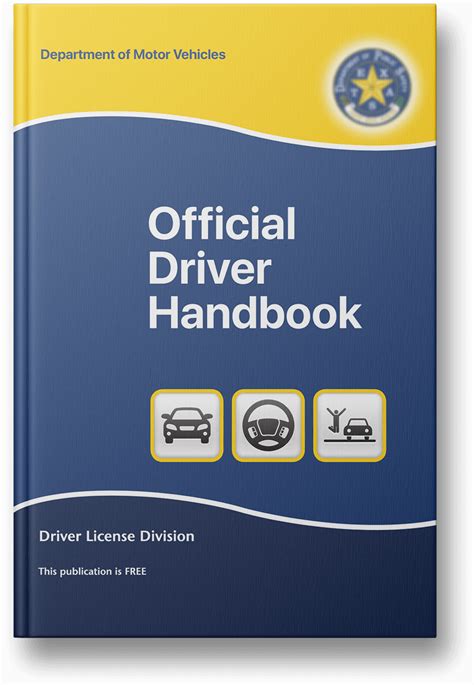
No responses yet