Introduction to RFID Technology
RFID (Radio-Frequency Identification) is a wireless technology that uses electromagnetic fields to identify and track tags attached to objects. RFID systems consist of three main components: tags, readers, and a host computer system. In this article, we will focus on creating a DIY RFID Reader that can effectively read and process data from RFID tags.
How RFID Works
RFID tags contain a microchip and an antenna, which allows them to receive and respond to radio-frequency queries from an RFID reader. When an RFID reader emits a radio signal, the tag receives the signal and sends back its unique identifier and any other stored data.
Applications of RFID
RFID technology has a wide range of applications, including:
- Inventory management
- Access control
- Asset tracking
- Supply chain management
- Payment systems
Components Required for a DIY RFID Reader
To build a DIY RFID reader, you will need the following components:
- Arduino Uno or compatible microcontroller
- MFRC522 RFID reader module
- RFID tags (125kHz or 13.56MHz, depending on the reader module)
- Breadboard
- Jumper wires
- USB cable
- Computer with Arduino IDE installed
| Component | Description |
|---|---|
| Arduino Uno | A microcontroller board based on the ATmega328P |
| MFRC522 RFID reader module | A highly integrated reader/writer IC for contactless communication at 13.56MHz |
| RFID tags | Passive tags that contain a microchip and an antenna |
| Breadboard | A construction base for prototyping electronics |
| Jumper wires | Used to make connections between components on the breadboard |
| USB cable | Used to connect the Arduino to the computer for programming and power |
Arduino Uno
The Arduino Uno is an open-source microcontroller board based on the ATmega328P chip. It has 14 digital input/output pins, 6 analog inputs, a 16MHz ceramic resonator, a USB connection, a power jack, an ICSP header, and a reset button. The Arduino Uno is the brain of our DIY RFID reader and will be responsible for processing data from the RFID reader module.
MFRC522 RFID Reader Module
The MFRC522 is a highly integrated reader/writer IC for contactless communication at 13.56MHz. It supports ISO/IEC 14443A/MIFARE and NTAG. The module communicates with the microcontroller via SPI interface and requires a 3.3V power supply.
Wiring the Components
Follow these steps to wire the components together:
- Connect the MFRC522 module to the Arduino Uno as follows:
- SDA pin to Digital 10
- SCK pin to Digital 13
- MOSI pin to Digital 11
- MISO pin to Digital 12
- IRQ pin to unconnected
- GND pin to GND
- RST pin to Digital 9
- 3.3V pin to 3.3V
- Place the MFRC522 module and Arduino Uno on the breadboard.
- Use jumper wires to make the connections between the MFRC522 module and the Arduino Uno according to the wiring diagram.
- Connect the Arduino Uno to your computer using the USB cable.

Programming the Arduino
To program the Arduino Uno to read data from RFID tags, follow these steps:
- Install the Arduino IDE on your computer if you haven’t already.
- Open the Arduino IDE and go to Sketch > Include Library > Manage Libraries.
- Search for “MFRC522” in the library manager and install the “MFRC522” library by GithubCommunity.
- Open a new sketch in the Arduino IDE and copy the following code:
#include <SPI.h>
#include <MFRC522.h>
#define RST_PIN 9 // Configurable, see typical pin layout above
#define SS_PIN 10 // Configurable, see typical pin layout above
MFRC522 mfrc522(SS_PIN, RST_PIN); // Create MFRC522 instance
void setup() {
Serial.begin(9600); // Initialize serial communications with the PC
SPI.begin(); // Init SPI bus
mfrc522.PCD_Init(); // Init MFRC522
Serial.println("Scan RFID tag to see UID...");
}
void loop() {
// Look for new cards
if ( ! mfrc522.PICC_IsNewCardPresent()) {
return;
}
// Select one of the cards
if ( ! mfrc522.PICC_ReadCardSerial()) {
return;
}
// Dump UID
Serial.print("UID tag :");
String content= "";
byte letter;
for (byte i = 0; i < mfrc522.uid.size; i++) {
Serial.print(mfrc522.uid.uidByte[i] < 0x10 ? " 0" : " ");
Serial.print(mfrc522.uid.uidByte[i], HEX);
content.concat(String(mfrc522.uid.uidByte[i] < 0x10 ? " 0" : " "));
content.concat(String(mfrc522.uid.uidByte[i], HEX));
}
Serial.println();
Serial.print("Message : ");
content.toUpperCase();
Serial.println(content);
}
- Upload the sketch to the Arduino Uno.
- Open the Serial Monitor in the Arduino IDE.
- Bring an RFID tag close to the MFRC522 module, and you should see the tag’s UID printed in the Serial Monitor.
Testing and Troubleshooting
After programming the Arduino and wiring the components, it’s time to test your DIY RFID reader. Follow these steps:
- Ensure that the Arduino is connected to your computer via USB and the MFRC522 module is properly wired to the Arduino.
- Open the Serial Monitor in the Arduino IDE.
- Bring an RFID tag close to the MFRC522 module.
- Verify that the tag’s UID is displayed in the Serial Monitor.
If the UID is not displayed or the reader is not functioning as expected, try the following troubleshooting steps:
- Double-check the wiring connections between the MFRC522 module and the Arduino.
- Ensure that the correct RFID library is installed in the Arduino IDE.
- Verify that the code is correctly uploaded to the Arduino.
- Check if the RFID tag is compatible with the MFRC522 module (13.56MHz).
- Ensure that the RFID tag is within the reading range of the MFRC522 module.
Enhancing Your DIY RFID Reader
Once you have a basic DIY RFID reader working, you can enhance its functionality by adding additional features such as:
- Connecting an LCD display to show the UID of the scanned tags.
- Integrating with a database to store and manage the scanned tag data.
- Adding access control functionality by comparing scanned UIDs with a list of authorized UIDs.
- Implementing a web interface to monitor and control the RFID reader remotely.
FAQ
-
Q: What is the range of the MFRC522 RFID reader module?
A: The MFRC522 module has a typical reading range of about 5cm, depending on the size and type of RFID tag being used. -
Q: Can I use different RFID tags with the MFRC522 module?
A: Yes, the MFRC522 module is compatible with 13.56MHz RFID tags, including ISO/IEC 14443A, MIFARE, and NTAG tags. -
Q: Can I connect multiple MFRC522 modules to a single Arduino?
A: Yes, you can connect multiple MFRC522 modules to a single Arduino by using different SS (SDA) pins for each module and creating separate instances of the MFRC522 class in your code. -
Q: How can I power the RFID reader if I want to use it as a standalone device?
A: You can power the Arduino and MFRC522 module using a 9V battery or a USB power bank. Ensure that the power source provides a stable 5V supply to the Arduino. -
Q: Can I use this DIY RFID reader for commercial purposes?
A: While this DIY RFID reader is suitable for personal and educational use, it may not be reliable or robust enough for commercial applications. For commercial use, consider purchasing a professional-grade RFID reader system.
Conclusion
Building a DIY RFID reader is an excellent way to learn about RFID technology and its applications. By following the steps outlined in this article, you can create a basic RFID reader using an Arduino Uno and an MFRC522 module. With some additional enhancements, you can extend the functionality of your RFID reader to suit your specific needs.
Remember to test and troubleshoot your RFID reader thoroughly to ensure that it works effectively. If you encounter any issues, refer to the troubleshooting steps provided in this article or seek assistance from the Arduino community forums.
As you continue to explore the world of RFID, consider experimenting with different types of tags, antennas, and reader configurations to expand your knowledge and skills in this exciting field.
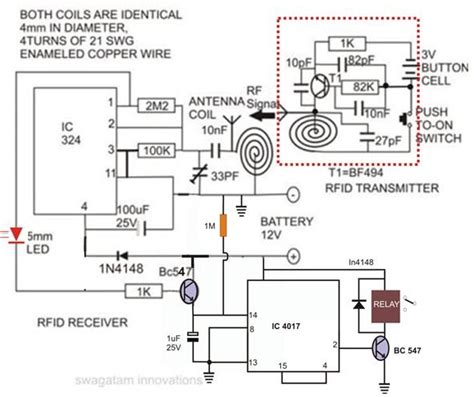
No responses yet